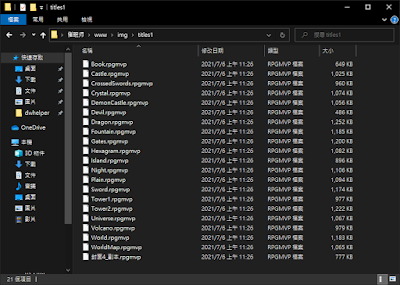有些路徑、檔名卻是亂碼,倒致遊戲沒辦法正常開啟。
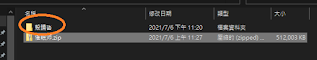
用7-zip 解壓縮完變成這樣,出現的字沒有一個會念
殼蹺呇 ㄎㄜˊ ㄑ一ㄠ ㄑ一ˊ (by google翻譯)
並且因為資料夾變成奇怪的名字,底下路徑都跑掉
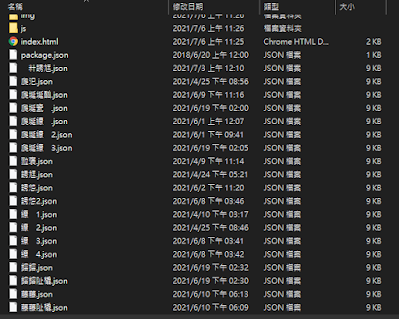
找不到檔案,導致遊戲無法開啟
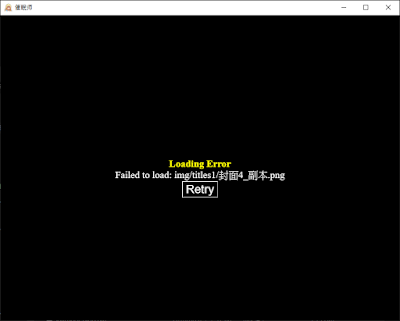
查了一下原因,才發現製作者在壓縮檔案時,電腦的編碼設定跟我們解壓縮時的設定不同,也不是用Unicode,而造成語言不同出現亂碼的情形。
下載其他解壓縮工具 (如 bandizip) 可以解決問題,解壓縮檔案時可以選擇編碼。
但我不想再下載其他解壓縮工具(因為會讓右鍵的設定冒出更多選項)
用7-zip解決方式
首先搜尋 7-zip,開啟檔案位置
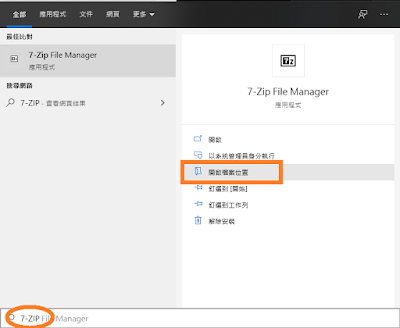
找到一個捷徑,
對 7-Zip File Manager 這個捷徑按右鍵 -> 內容
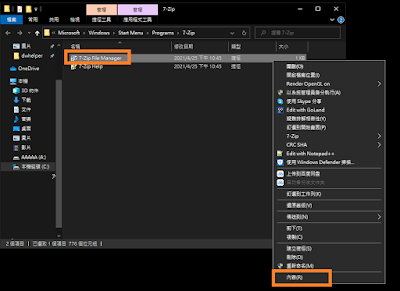
開啟檔案位置
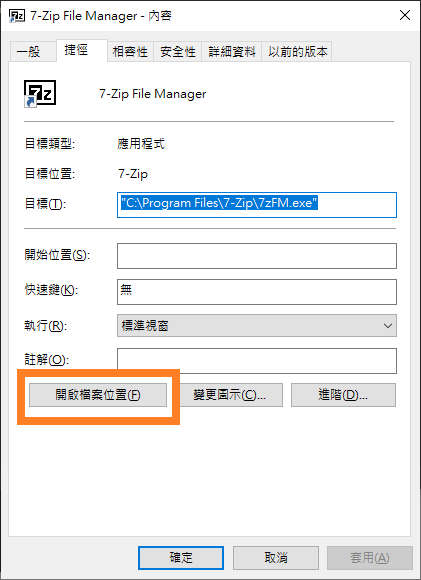
就會來到 C:\Program Files\7-Zip 當初安裝7-zip的預設位置
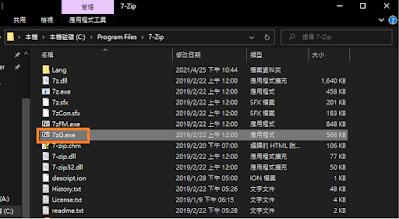
把 7zG.exe 這個檔案 複製 到桌面,再把要解壓縮的檔案也拉到桌面
打開CMD 輸入
> cd Desktop
移動到桌面
> 7zG.exe x 催眠师.zip -mcp=932
參數
x 代表解壓縮
催眠師.zip 檔名
-mcp=936 指定編碼為日文
簡中 936
日文 932
(參照對照表)
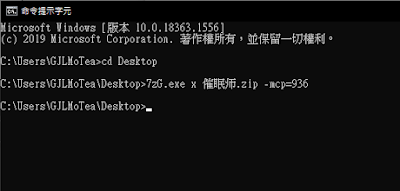
就能成功解壓,這次就沒有亂碼了,可以開心玩小黃油!